New option for users of CarryMap for Android

Download APK file on our website and use CarryMap app on your Android device.
Download and install CarryMap app on our website
Step 1. Download carrymap.apk setup file pressing ‘Download APK’ button on our website. When downloading starts, you will see the warning about harmful file, disregard this automatic message and press ‘Download anyway’. No need to worry, carrymap.apk file is safe for your device!
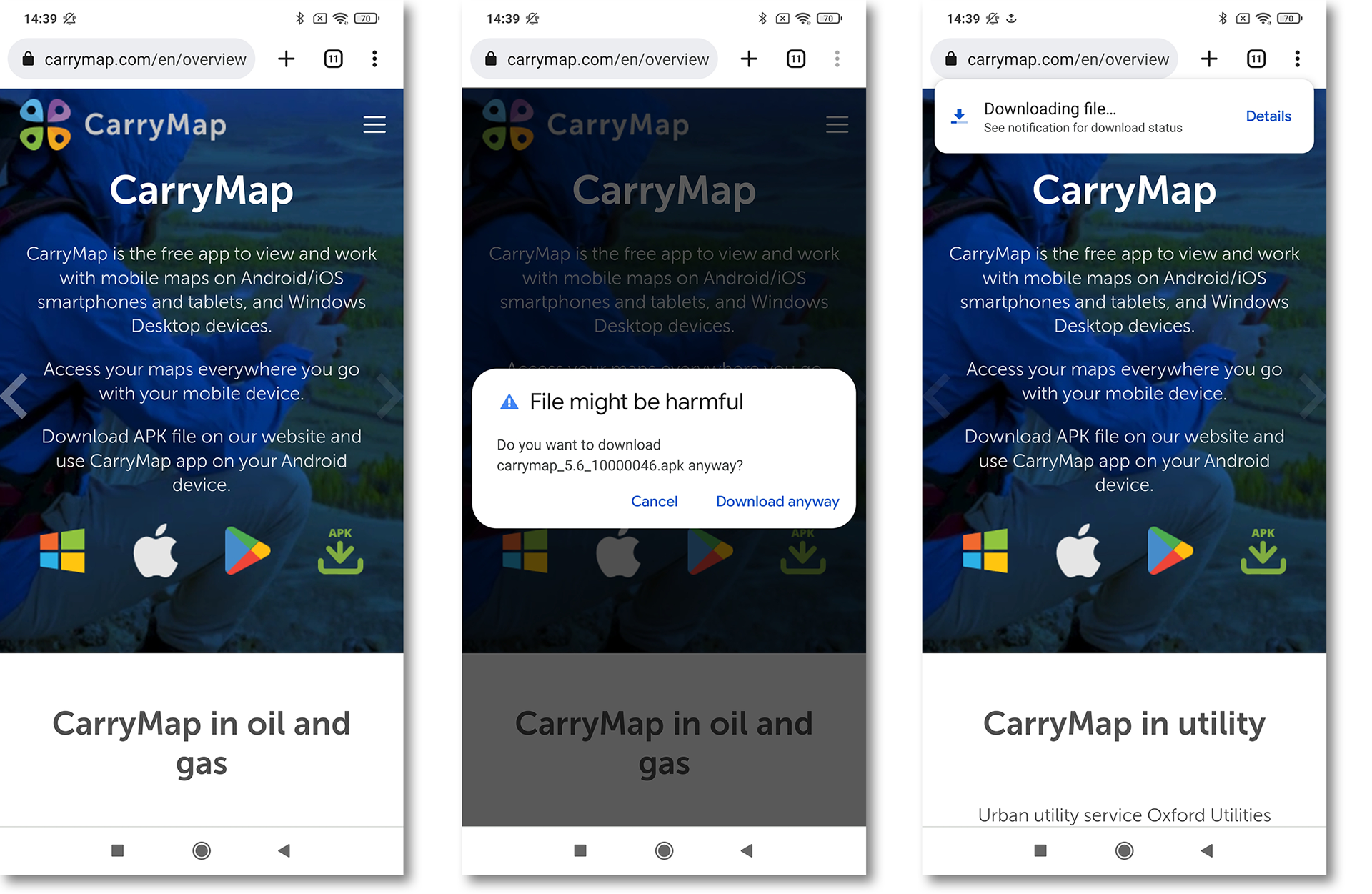
Step 2. Open downloaded carrymap.apk file using file manager of your Android device.
Step 3. Confirm setup of carrymap.apk file pressing ‘Install’. In case of install block by smartphone or browser (this is the automatic warning as well) go to the settings of mobile phone or browser, allow to install applications from untrustworthy sources and launch the install one more time.
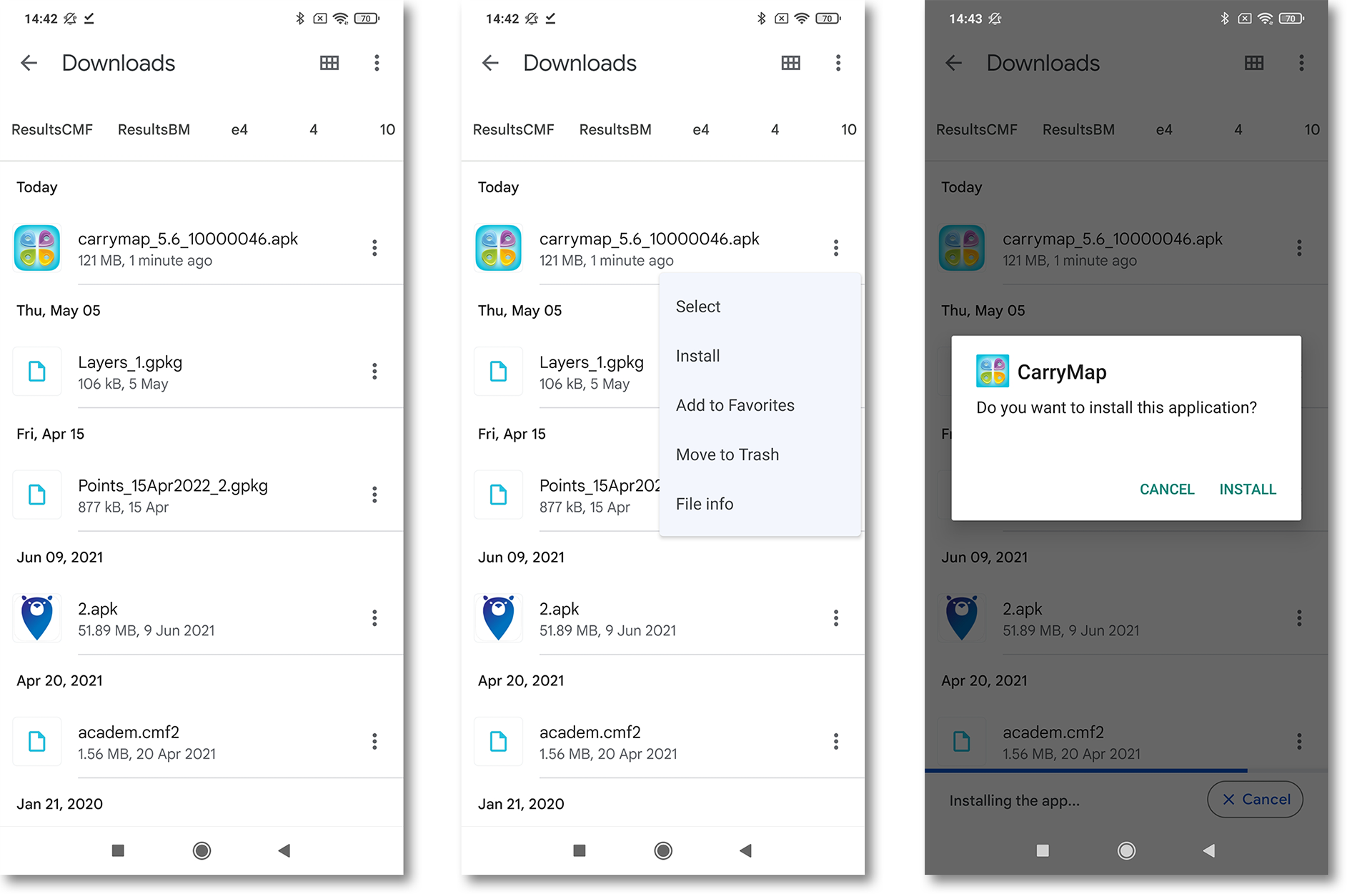
Step 4. You are all set! Your CarryMap app is installed and ready for the first launch.
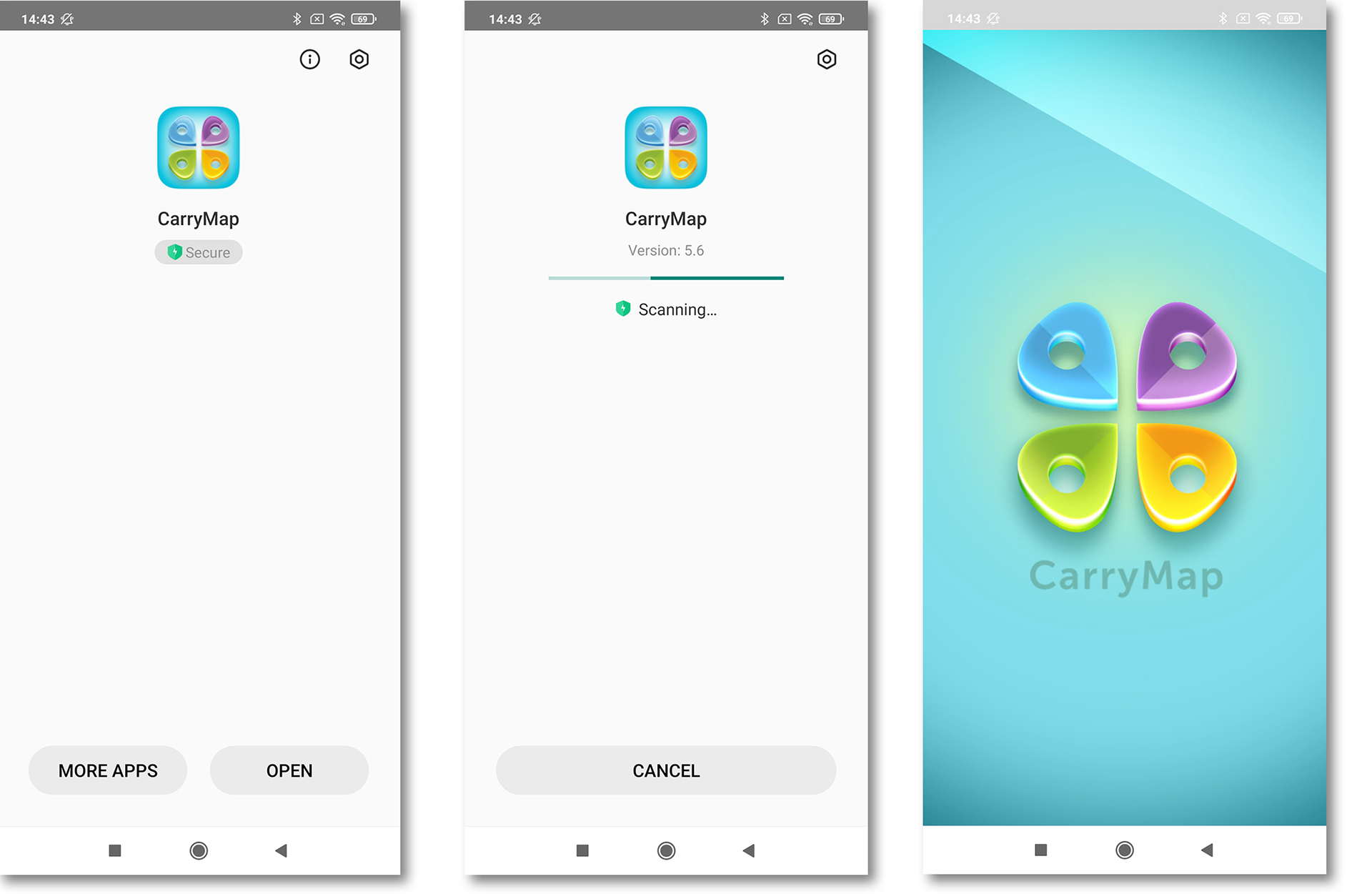
CarryMap Team



